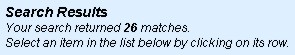
Search with the Quick Search, the Advanced Search, or the Show All Tasks functions.
The Quick Search option on the SupraNET homepage allows you to search for the following:
For a quick search:
Note: When searching for a keyholder by name, enter all or part of the name and SupraNET will return records that contain the letters you entered. When searching for a key, keybox or a keyholder by keyholder, enter the full number or ID.
The Advanced Search option on the SupraNET homepage lets you search for the following:
For an advanced search:
The search results display. If there is more than one record, click the record to view.
The Show All Tasks button on the SupraNET homepage provides another way to search for the following categories:
For a category search:
Search results display in a blue status bar at the top of the page.
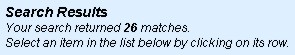
If a search generates more than a page of search results, click a page number link at the bottom left side of the screen to move to a new page. Refine the search to reduce the number of search results.
To begin a new search, click the Search Again link in the blue status bar.